LaTeX for Dissertation Writing: Complete Beginner’s Guide 2025
Writing a dissertation represents one of the most challenging academic undertakings, and selecting the appropriate tools can significantly impact your success. While Microsoft Word remains the default choice for many students, LaTeX offers superior control and professional-quality output that makes it ideal for academic writing.
This comprehensive guide covers everything you need to know about using LaTeX for dissertation writing, from initial setup to advanced customization techniques.
Why Choose LaTeX Over Microsoft Word for Academic Writing?
Many students wonder why they should learn a new system when they already know Microsoft Word. The answer lies in LaTeX’s precision, consistency, and automation capabilities. While Word works well for general documents, it can become problematic when handling complex formatting, numerous figures, tables, and citations that dissertations require.
LaTeX is a typesetting system specifically designed for technical and academic documents. It separates content from formatting, allowing you to focus on writing while LaTeX handles the layout automatically. This approach provides several key advantages:
Superior Typography: LaTeX produces professionally formatted documents with consistent spacing, fonts, and alignment that meet academic publishing standards.
Automated Formatting: The system automatically handles heading numbering, table of contents generation, and cross-referencing without manual intervention.
Effortless Citation Management: BibTeX integration makes managing references and bibliographies straightforward and error-free.
Document Stability: Large documents are less likely to crash or become corrupted compared to word processors.
Version Control Integration: Plain text files work seamlessly with version control systems like Git, making collaboration and change tracking easier.
Essential LaTeX Setup: Overleaf vs TeXStudio
To begin using LaTeX for dissertation writing, you need a proper development environment. Two main options are available:
Overleaf (Recommended for Beginners)
Overleaf is a cloud-based LaTeX editor that requires no local installation. This platform offers several advantages for new users:
- Real-time document preview
- Collaborative editing capabilities
- Automatic compilation handling
- Built-in template library
- Cross-platform accessibility
Access Overleaf at overleaf.com to start immediately without setup requirements.
TeXStudio (Desktop Application)
For users preferring local installations, TeXStudio provides a comprehensive desktop environment. This option requires:
- TeX distribution installation (MiKTeX for Windows, MacTeX for macOS, or TeX Live for Linux)
- TeXStudio IDE download and configuration
- Local file management
TeXStudio offers advanced features like syntax highlighting, code completion, and integrated document viewing.
Understanding LaTeX Document Structure
Every LaTeX document follows a logical structure that ensures consistency and proper formatting. The basic framework includes:
Document Class Declaration
\documentclass{article}
\usepackage[utf8]{inputenc} % Enables special character support
\title{Dissertation Title}
\author{Your Name}
\date{\today}
\begin{document}
\maketitle % Generates title page
\begin{abstract}
Abstract content goes here.
\end{abstract}
\section{Introduction}
Main content begins here.
\subsection{Background}
Subsection content.
\end{document}
Key Components Explained
Preamble: Everything before \begin{document} constitutes the preamble. This section defines the document class, loads required packages using \usepackage{package_name}, and sets global document properties.
Document Environment: All dissertation content appears between \begin{document} and \end{document} tags.
Package Loading: Packages extend LaTeX functionality. Common packages include graphicx for images, amsmath for equations, and natbib for citations.
Creating Document Structure: Chapters and Sections
LaTeX provides intuitive commands for organizing dissertation content:
\chapter{Chapter Title}: Creates main chapters (available in book and report document classes)\section{Section Title}: Creates primary sections within chapters\subsection{Subsection Title}: Creates secondary divisions\subsubsection{Subsubsection Title}: Creates tertiary divisions\paragraph{Paragraph Title}: Creates labeled paragraphs (less common in dissertations)
LaTeX automatically numbers these elements and generates table of contents when you include \tableofcontents command.
Adding Visual Elements: Figures, Tables, and Equations
LaTeX excels at handling complex visual elements that dissertations require.
Figure Integration
\usepackage{graphicx}
\begin{figure}[h!] % [h!] attempts to place figure "here"
\centering
\includegraphics[width=0.8\textwidth]{images/figure_name.png}
\caption{Descriptive caption for the figure.}
\label{fig:figure_reference} % For cross-referencing
\end{figure}
Create an images folder to organize your graphics files systematically.
Table Creation
\begin{table}[h!]
\centering
\begin{tabular}{|l|c|r|}
\hline
Header 1 & Header 2 & Header 3 \\
\hline
Row 1, Col 1 & Data A & 123 \\
Row 2, Col 1 & Data B & 456 \\
\hline
\end{tabular}
\caption{Table description.}
\label{tab:table_reference}
\end{table}
For professional-looking tables, consider using the booktabs package for improved line formatting.
Mathematical Equations
LaTeX’s mathematical typesetting capabilities are unmatched in academic writing:
Inline Equations: Use dollar signs: The equation is $E=mc^2$.
Displayed Equations (Numbered):
\begin{equation}
x = \frac{-b \pm \sqrt{b^2 - 4ac}}{2a}
\label{eq:quadratic_formula}
\end{equation}
Displayed Equations (Unnumbered): Use \[ \] delimiters or the align* environment from amsmath package.
Bibliography Management with BibTeX
BibTeX represents LaTeX’s most powerful feature for citation management. This system separates citation data from your document, enabling easy updates and style changes.
Creating Bibliography Files
Create a .bib file (e.g., references.bib) containing citation entries:
@article{smith2020example,
title={An Example Article Title},
author={Smith, John and Doe, Jane},
journal={Journal of Examples},
volume={10},
number={2},
pages={123--145},
year={2020}
}
Export these entries directly from academic databases or reference management tools like Zotero or Mendeley.
Implementation in LaTeX Documents
\usepackage{natbib} % Popular citation package
\section{Literature Review}
According to Smith and Doe \cite{smith2020example}, ...
\bibliographystyle{plainnat} % Citation style
\bibliography{references} % References file
The compilation process typically requires running LaTeX, then BibTeX, then LaTeX twice more for proper reference updating. Overleaf automates this process.
Customizing Dissertation Templates
Most universities provide official LaTeX dissertation templates that ensure compliance with formatting requirements. Always check your institution’s graduate school website first, as using official templates saves significant time and ensures guideline adherence.
When templates are unavailable or require customization, focus on:
Package Integration: Use \usepackage{package_name} to extend functionality. Common packages include:
- geometry: Controls page margins and layout
- fancyhdr: Customizes headers and footers
- setspace: Adjusts line spacing
- hyperref: Enables hyperlinks in PDF output
Preamble Configuration: Adjust fonts, spacing, and numbering schemes through preamble commands.
Custom Style Files: Advanced users can create or modify .cls or .sty files to define custom commands or environments.
LaTeX Advantages and Limitations
Advantages
Professional Output Quality: LaTeX produces typography that meets academic publishing standards with consistent formatting throughout large documents.
Automated Processing: The system handles numbering, table of contents generation, cross-referencing, and bibliography compilation automatically.
Document Stability: Large documents are less prone to crashes and corruption compared to traditional word processors.
Mathematical Excellence: Superior handling of complex equations and scientific notation.
Collaboration Support: Overleaf enables real-time collaborative editing with version control.
Version Control Compatibility: Plain text files integrate seamlessly with Git and other version control systems.
Limitations
Learning Curve: Initial setup and syntax learning can be challenging for beginners unfamiliar with markup languages.
Non-WYSIWYG Interface: Users write code and compile to see results, which differs from traditional word processors.
Error Debugging: Initial error messages can be cryptic and difficult to interpret.
Graphics Integration: Complex graphics may require external tools or specialized packages.
Design Flexibility: Less intuitive for highly graphical or unconventional layouts compared to desktop publishing software.
Time-Saving Tips for LaTeX Success
Getting Started Strategies
Begin Early: Start learning LaTeX well before your dissertation deadline to avoid last-minute stress.
Use Overleaf Initially: The cloud-based platform simplifies setup and compilation for beginners.
Find Templates: University or open-source templates can save hundreds of hours of formatting work.
Learn Incrementally: Master basic features first, then add advanced techniques as needed.
Essential Resources
Online Communities:
- TeX Stack Exchange (tex.stackexchange.com): Comprehensive problem-solving community
- Overleaf Documentation: Detailed guides and tutorials
- LaTeX WikiBook: Free, comprehensive reference
Development Tools: Use text editors with LaTeX syntax highlighting (VS Code with LaTeX extensions) for improved productivity.
Document Organization: Use \input{filename.tex} to split large dissertations into manageable files (chapter1.tex, chapter2.tex, etc.).
Is LaTeX Worth Learning for Your Dissertation?
For dissertations, particularly in STEM fields or disciplines requiring extensive equations, figures, and precise formatting, LaTeX represents an excellent investment. While the initial learning curve can be steep, the benefits of producing professional, consistent, and error-free documents significantly outweigh the challenges.
The control and superior output quality LaTeX provides can reduce formatting headaches during the stressful final stages of dissertation writing. Students who master LaTeX often find it indispensable for academic writing and wonder how they previously managed without it.
Consider your specific needs: if your dissertation includes complex mathematical equations, numerous figures and tables, or requires precise formatting compliance, LaTeX’s advantages make the learning investment worthwhile. For text-heavy dissertations with minimal formatting requirements, traditional word processors may suffice.
Conclusion
LaTeX offers unparalleled advantages for dissertation writing, particularly for academic work requiring professional formatting and complex elements. While the learning curve exists, the long-term benefits of superior document quality, automated formatting, and reliable bibliography management make LaTeX an excellent choice for serious academic writing.
Start with Overleaf, use available templates, and gradually build your skills. The investment in learning LaTeX will pay dividends not only for your dissertation but for future academic and professional writing endeavors.

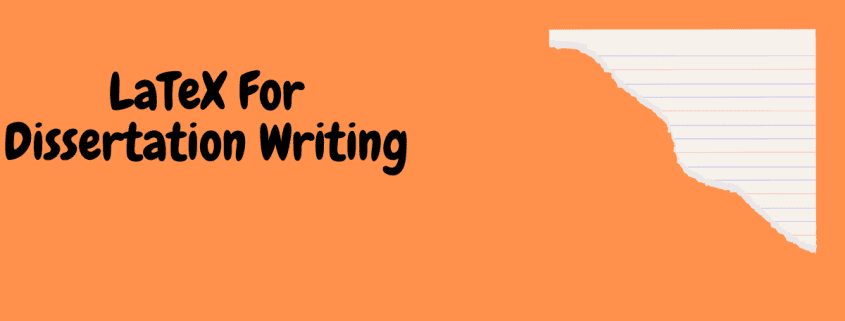


Leave a Reply
Want to join the discussion?Feel free to contribute!